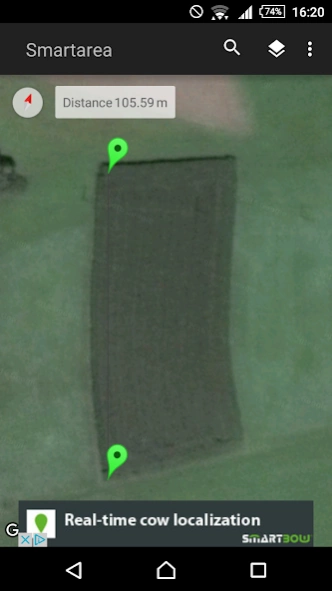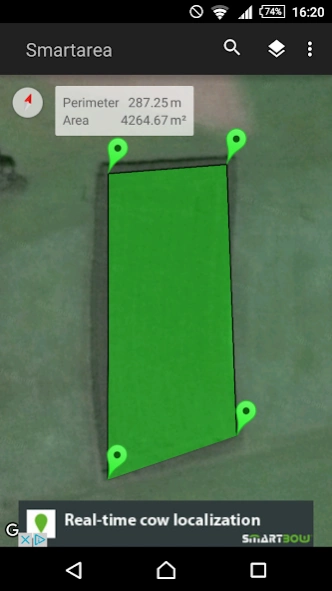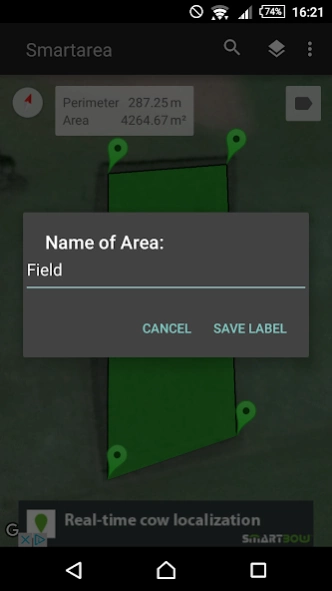Smartarea 2.3.4
Free Version
Publisher Description
Smartarea - Measure area and distances
What is Smartarea?
With Smartarea you can measure areas and distances on the quick.
It’s the perfect tool for your field work, construction, calculation of roof areas, sports and a lot more.
How does Smartarea work?
Smartarea is using your mobile phone’s GPS signal for all calculations. After the installation you can immediately measure for instance your property.
Functions of Smartarea:
Measurement of areas and distances via Google Maps
You can set, adapt and delete measurement points by touching the display
You can search for your current position via GPS or network and add your location as a measurement point
The view scales and centers automatically
You can choose between different measurement units
Possibility to change between map- and satellite view
Export your measured areas into Google Earth or Google Maps (KML-file)
Name your areas and send your data as image (.png) or KML-file via e-mail
About Smartarea
Smartarea is a free app for Android published in the PIMS & Calendars list of apps, part of Business.
The company that develops Smartarea is instant:solutions OG. The latest version released by its developer is 2.3.4. This app was rated by 4 users of our site and has an average rating of 3.3.
To install Smartarea on your Android device, just click the green Continue To App button above to start the installation process. The app is listed on our website since 2023-08-21 and was downloaded 373 times. We have already checked if the download link is safe, however for your own protection we recommend that you scan the downloaded app with your antivirus. Your antivirus may detect the Smartarea as malware as malware if the download link to at.mkw.smartarea is broken.
How to install Smartarea on your Android device:
- Click on the Continue To App button on our website. This will redirect you to Google Play.
- Once the Smartarea is shown in the Google Play listing of your Android device, you can start its download and installation. Tap on the Install button located below the search bar and to the right of the app icon.
- A pop-up window with the permissions required by Smartarea will be shown. Click on Accept to continue the process.
- Smartarea will be downloaded onto your device, displaying a progress. Once the download completes, the installation will start and you'll get a notification after the installation is finished.